Educational Tools Available at CUHK Aligning with UDL Principles
The typical curriculum is often designed for a homogeneous student group, which may not meet the diverse needs of all students. Given the varied nature of contemporary classrooms, the Universal Design for Learning (UDL) guidelines suggest that teachers explore new methods to address the challenges of classroom diversity based on three principles.
(Ralabate, 2011; Capp, 2017)
What are the three principles?
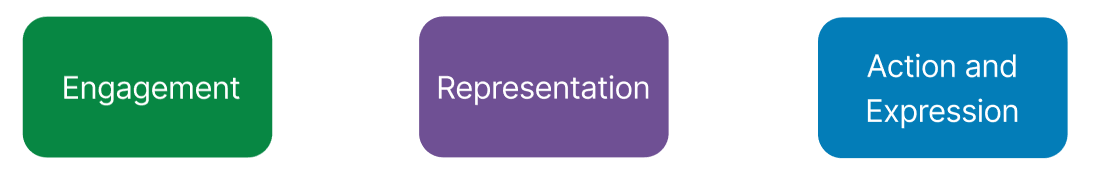
By integrating technology with effective instructional strategies, teachers can create customized learning experiences that meet diverse student needs.
(CAST, 2018)
Engagement
Engagement can be interpreted as providing multiple means of involvement in the UDL context. It promotes the development of curricula and instructional methods which include options for perception, language, expression, symbolism, and comprehension. UDL encompasses offering choices in how students interact with learning materials and creating opportunities for motivation and self-reflection. Here are six tools available at CUHK that support better engagement:
(CAST Engagement, 2024)
1. Whiteboard in Zoom
A collaborative digital whiteboard integrated into Zoom for real-time brainstorming. Features include sticky notes, drawing tools, smart connectors, and dynamic comment threads. Supports pre-class preparation and in-class group problem-solving.
2. Whiteboard in Teams
A free-form canvas within Teams for visual collaboration. Enables users to create diagrams, mind maps, and visual notes before or during meetings. Supports persistent boards for asynchronous teamwork and integration with Office 365 apps.
3. uReply
A dynamic question bank tool for both planned quizzes or spontaneous knowledge checks during class. Facilitates competitive learning through instant feedback, leaderboards, and customizable difficulty levels to maintain student engagement.
4. Blackboard
A platform for delivering quizzes, assignments, and surveys. Includes automated grading, timed assessments, and real-time performance analytics. Enables instructors to provide immediate feedback and track student progress.
5. Qualtrics
A survey platform supporting multiple question types (e.g., multiple-choice, matrix tables, open-text responses, constant sum, rank order, side-by-side, timing and meta information). Used for post-class evaluations to gather student feedback on course content, teaching methods, and learning experiences.
6. FeedbackFruits
A pedagogical toolkit for peer reviews, self-assessments, and group evaluations. Offers customizable rubrics, interactive discussion threads on assignments, and detailed analytics to monitor engagement and learning outcomes.
Representation
Students vary in how they perceive and interpret information. Diverse means of representation help students access information more effectively. This principle encourages the development of curricula and instructional strategies that include options for physical action, expressive skills, fluency, and executive functions. Here are four tools available at CUHK that align with the Representation Principle:
(CAST Representation, 2024; Burgstahler, 2021)
1. uReply
A web-based Student Response System (SRS) enabling interactive in-class and out-of-class activities such as game-like challenges, peer reviews, and assessments. Supports real-time polling, customizable question banks, and integration with mobile devices for seamless participation.
2. Ally in Blackboard
Ally is a feature integrated into Blackboard. It automatically generates accessible formats for course materials (e.g., tagged PDFs, HTML, ePub, electronic braille, audio (MP3) and BeeLine Reader) to accommodate diverse needs. Provides instructors with accessibility scores and actionable feedback to improve file compliance with accessibility standards.
3. Glean
A note-taking application with audio recording, live transcription, and synchronized annotation features. Allows students to highlight key points, tag recordings by topic, and switch between audio/text formats for flexible review.
4. Kurzweil
Assistive software for students with learning disabilities (e.g., dyslexia) or visual impairments. Offers text-to-speech with adjustable reading speeds, speech-to-text dictation, dyslexic fonts, and study tools like vocabulary lists and annotation options.
Action and Expression
Learners differ in how they navigate learning environments and express their knowledge. Multiple means of action and expression allow options for students to express themselves through writing, speech, or other forms of communication, e.g. giving an oral representation, completing a written examination and creating a video, comic strip, or another creative project. Here are three tools used at CUHK that facilitate a more universal action and expression:
(CAST Action & Expression, 2024; SOE, 2023)
1. Panopto
A video management platform for recording, editing, and sharing lectures or student projects. Features include SSO (Single-sign-on, i.e. CUHK Microsoft Office 365 login) integration, granular permission controls, and video analytics. Supports flipped classrooms by allowing students to submit video-based assignments.
2. Padlet
A digital bulletin board for multimedia collaboration. Users can post text, images, videos, links, and documents in real time. Supports customizable templates (e.g., timelines, maps) and export options for presentations.
3. Microsoft 365
A suite of productivity tools including Word, PowerPoint, and OneDrive. Enables collaborative document editing, presentation design with embedded multimedia, and cloud-based file sharing. Integrates with Teams for seamless workflow management.
Summary
This overview of UDL-aligned tools at CUHK highlights resources for inclusive teaching. It explores tools that promote engagement through interactivity, enhance representation with multiple formats, and support action and expression with diverse assessment options. Below is a table summarizing these tools for teachers’ reference, categorized by their use in various contexts i.e., Pre-class, During Class, Post-class or Assessment.
UDL EDUCATION TECH-TOOLS
|
Representation Reading: ALLY Note-taking: Glean Reading: Kurzweil Video lectures: Panopto Webinar: Zoom, MS Teams, Panopto |
Engagement Brainstorming: Whiteboard in Zoom/Teams Group discussion: Zoom, Teams, Padlet Quiz: uReply, Blackboard |
Engagement Feedback: FeedbackFruits Reflection: Blackboard, Qualtrics Survey: Qualtrics |
Action and Expression Essay: MS Word Portfolio: MS PowerPoint Project: Microsoft 365 |
|
Representation Note-taking: Glean |
Representation Essay: MS Word Portfolio: MS PowerPoint Project: Microsoft 365 |
||
|
Action and Expression Flipped classroom: Panopto Presentation: Padlet |
- Burgstahler, S. (2021). Universal Design: Process, Principles, and Applications. Disabilities, Opportunities, Internetworking, and Technology, University of Washington. https://www.washington.edu/doit/universal-design-process-principles-and-applications
- Capp, M. J. (2017). The effectiveness of universal design for learning: A meta-analysis of literature between 2013 and 2016. International Journal of Inclusive Education, 21(8), 791-807. https://doi.org/10.1080/13603116.2017.1325074
- CAST. (2024). Representation. https://udlguidelines.cast.org/representation/
- CAST. (2024). Engagement. https://udlguidelines.cast.org/engagement/
- CAST. (2024). Action & Expression. https://udlguidelines.cast.org/action-expression/
- Ralabate, P. K. (2011). Universal Design for Learning: Meeting the needs of all students. The ASHA Leader, 16(10), 14-17. https://doi.org/10.1044/leader.FTR2.16102011.14
- School of Education (SOE). (2023). Universal design for learning: Definition and benefits. American University. https://soeonline.american.edu/blog/universal-design-for-learning/
